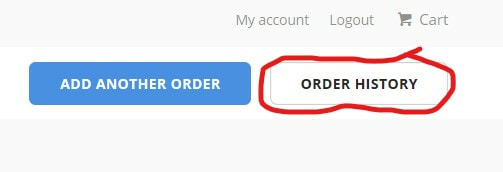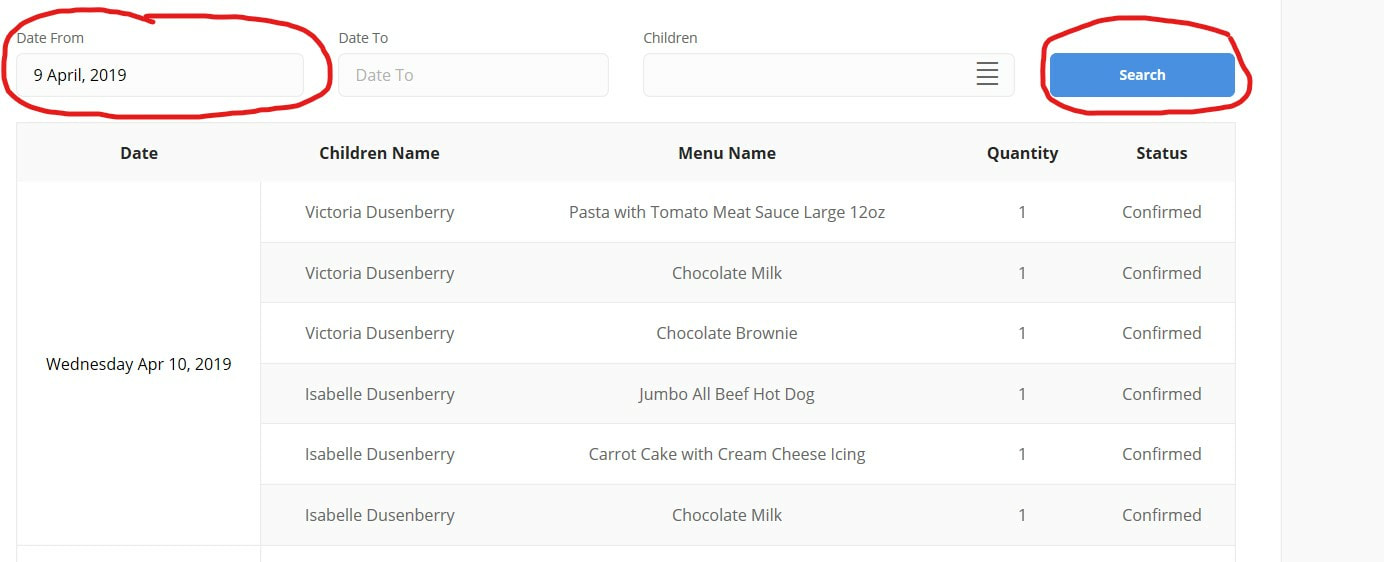How to Check your Foodie Kids orders:
Go to the Foodie Kids order website and login:
Once you are logged in to your account, click "Order History" upper right corner:
This will display your entire order history. To confirm you ordered for a particular Wednesday, enter the date of the Tuesday before in the "Date From" field and click "Search". This will display all future orders, with tomorrows at the top of the list:
(For this example, I wanted to confirm we ordered food for Wednesday, April 10)